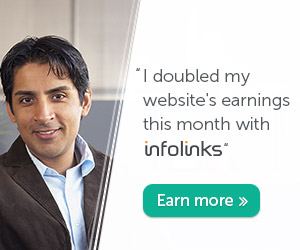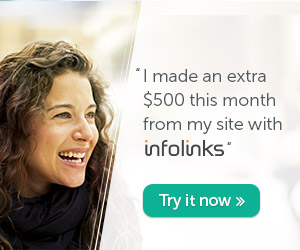kuch logo ny jobs updates
kelye blogs sites bnaye hain
jahan woh daily jobs ke
updates daity hain, kuch dosto
ny Study ky topics pr blogs bnain han, jahan woh study ky
bary main guide karty hain.
notes update karty hain, kuch
dost softwares, games, urdu
books, ke sharing kelye blogs
bnaty hain
p3
blog kia hai? blog aik choti se
site hote hai. jis kelye na
hamin web programing shikny
ke zaroorat hoti hai, na web
Designer bnny ke zaroorat hoti hai. sirf apko internet use
karna ata hoo aur thori se
common sense ho. ;)
P4
blog bnany keleye sb sy pehly
app www.blogger.com pr jain.
agar apke Gmail ke id bne hai
tu wahan Gmail ke id sy login
ho jain. agar gmail ke id nahin hai tu phr yahoo ya
hotmail ke id sy apko ragister
hona pary ga. login hony ke
baad apky pass aik page aye
ga. jahan create a blog likha
nazar aye ga. uspr click karin
p5
create a blog pr click karny pr
next page pr ap sy apky blog
ka Title name pocha jai ga. ky
app apny blog ka Title ya
name kia rkhna chahty hain. 2nd box main ap apny blog ka
web address dain gain jo ap
apni blog keley chahty hain.
for example main apny blog
ka naam ITsupers rkhna
chahta hoon
P6
tu main apna web adress aisa
bnaon ga.http://trickspakistan.blogspot.com/
web address ky
neachay Check Availability pr click karky
chaeck karin ky kia yeh adress
already kisi
nay bnaia tunahin hai? agar
pehle sy kisi
ny bnaia hai tu phr apko koi aur name
choice karna pary ga.
p7
next Word Verification main
apko jo word
dia hoga same wahi word
type karin aur
countinue pr click kardain. next page pr
woh app sy pochy ga ke app
apni site ka
design kaisa rkhna chahty
hain. woh apko
kuch design select karny keley dai ga. jo
apko acha lagy woh seleck
karin aur continue
kar dain.
P8
ab last page aye ga, jis pr
likha hoga Your blog has been
created!.
apka blog bn chuka hai. start
blogging pr clik karin.tu apky saamny blogger ka control
panel ajai ga jahan sy app
apny blog ko control kar skty
hain. sb sy pehla jo page aye
ga usmain app ny posting
karni hai. app jo bhi posting karin gai woh apky blog ky
frontpage pr show hoga
P9
posting ke Title main apni
post ka main title ya heading
likhen. Editor box main app
apna article, posting ya
sharing jo ap karna chaty hain type kardian. labels main app
posting ka topics ya
categories type karin. iss sy
visiter ko topic search karny
main asani rehti hai aur last
publish kardain
P10
ap ke posting main page pr
show ho jai ge. view blog pr
click karky apny blog ky front
page par ain. yahan apki
posting show ho rahe ho ge.
P11
Ab hum bloger ke control
panel main sb sy pehly posting
ke option ky bary main jany
gain. posting main 3 Tabs
hain, new Post, Edit Post, Edit Page, new post main hum site
pr jo bhi posting karna chahty
hain woh type karin gain,
Posting ka Editor Box 2 Type
ka hai aik compuse 2nd Edit
HTML, Compose main Simple Ms Word jaise options hain. jis
main app Text Ka Font, Text
Size, Color, kar skty hain
P12
Image aur videos ke option sy
app picture aur videos apni
site pr apny PC sy online share
kar skty hain. Edit HTML main
agar hamin HTML language ati hai tu hum HTML sy kafi kuch
apni sites pr share kar skty
hain. Normaly iske zaroorat
nahin parti. likin agar app
advanse work karna chahty
hain tu app HTML sikh lain. HTML main app, TV Channels,
Chatrooms,SMS Sending ke
coding add kar skty hain
P13
Yeh Coding hamin internet sy
searching karky easly mil jai
ge.
Just unhain copy karna hai
Editor Box main Edit HTML pr Click krky Editor Box main
paste kar dain hai. next app jo
bhi posting karin gain tu jb tk
app usy publish nahin karin
gain tb tk woh psot blog pr
show nahin hoge.agar app posting ko publish nahin
karna chaty tu usy save kar
dain
P14
Save karny sy app isy next
time Edit Post ke option sy
again publish kar skty hain.
save now pr Preview ke
option hai. jis sy app apni post ko publish kye baghair uska
Preview check kar skty hain.
Label ky box main app apni
posting ke categories Type
kar skty hain jo for example
agar main koi game share karon tu label main Game
likhon ga, koi software share
karon ga tu label main
software likhon ga
P15
Agar main categories ziada
add karna chahon tu woh bhi
add kar skta hoon, for
example main ny aik software
share kia tuneup utilities jo window ke modification aur
maintains kelye use hota hai
ab main isy 2 categories main
add karna chaon ga tu
(software, Windows
Software) ke Categories bnaon ga,is tara mere blog ke
visitors ko categories sy
software waly page pr jany
main asani hoge
P16
new post ky bad Edit Post ki
option ati ha. Edit post main
hum apni koi bhi publish ke
hoe aur save ke hoe file ko
edit kar skty hain. edit psot ke bad edit main main hum apy
blog main new page add kar
skty hain. jaisy contact me,
about me, chat room page etc,
posting ke baad top tab main
comments ki option ati hai. comments main hum visiters
ke comments ko delete
karsky hain
P17
blog ky control panel main
comments ki option ky baad
next setting ke option ati hai.
setting main 1st tab basic
setting ka hai.sb sy pehly basic tool ata hai. basic tool
main hum 3 kaam kar skty
hain. export blog sy hum apny
blog ke sari posting downlaod
kar skty hain. app isy blog ka
backup bhi keh skty hain.aur yeh backup wali file hum apny
dosto ko ya apny kisi dosry
blog pr import bhi kar skty
hain
P18
Export sy blog ki posting aik
he file main downlaod ho gee
aur import ke option sy hum
kisi dosry blog pr bi upload
kar skty hain. inky sath delete ke option hai delete sy hum
apny blog ko permanent
delete kar skty hain. blog
tools ky baad Title ke option
hoti hai, yahan hum apne site
ke Title ko change aur modify kar skty hain. next Description
main hum site ke Description
likhin gian.
P19
Yeh Description Title ke
nechay aye ge.next option
"Add your blog to our listings?
" hai jis main app agar yes
karin gain tu apka blog, blogger ky blogs site list main
add ho jai ga. aur wahan sy
bhi apky blog pr visitors ain
gain. blog list main shamil
blogs ko chek karny keleye
blog ky top pr apko next blog ki option nazar aye ge.
P20
Next "Let search engines find
your blog?" ko yes he rehny
dain iss sy apka blog auto
google main search ho jaia
kary ga. aur visiters google main searching karty hoy apky
blog ko bhi visit karin gain.
"Show Quick Editing on your
Blog?" ko yes rehny dain, kion
ky iss sy app apny blog sy bhi
apni posting ko edit kar sken gain. "Show Email Post links?"
ko yes kar dain iss sy apky
visiters apke post ko apny
P21
Apny dosto ko bhi email kar
skin gain. aur unky dost bhi
apky blog ko visit karin gain.
iske ilawa woh isy facebook
aur aur twitter pr bhi share kar sken gain."Adult
Content?" ko no he rehny dain.
nahin tu apki site direct open
nahin ho gee. aur app adsense
bhi iss main add nahin kar
sken gain."Select post editor" main update editor ko he ok
rehny dain kion ky yeh best
hai.
P22
"Enable transliteration?" sb sy
ziada mazy ke cheaz hai. iss
option ko enable karny sy app
jo posting bhi roman urdu
main karin woh auto urdu main type ho jai gee mean
app apna blog urdu main bhi
bna skty hain. transliteration
ke option main urdu ko ok kar
dain aur post editor main top
right side pr transliteration ky choty sy botton ko ok kardain
ap ka text urdu main convert
hota jai ga
P23
Basic setting ky baad app
Publishing setting main apny
blog ka name change kar skty
hain. agar app ny Com domain
kahin sy purchase kia ho tu app apny blog pr com doamin
bhi laga skty hain. jaisy main
www.Tricks-Home.blogspot.com
ko main www.TexTTrickS.com
main change kar skta hoon.
likin is kelye mujay com domain purchase karna pary
ga. com doamin apko kahin sy
bhi 750 Rs. sy above ka mil
skte hai
P24
next Formatting Tab main app
blog ke date, time ko change
kar skty hain. khas kr time
zone ke option main GMT +5
Karachi ko select karna na bholin. iss sy apki sari posting
ky time ko, Pakistan ky
standard time ky mutabiq
show kary ga. next comments
ky tab sy app site pr mojod
comments ki option ko hide, show kar skty hain.inn ke sb
options ko by default he rehny
dain.
P25
Next Archiving ki option
sy app apni posting ko
monthly, weekly aur daily
wise show kar skty
hain.Archiving ky baad Site
Feed ke option hai. site main app apni site ki posting via
email aur as a RSS news send
kar skty hai, app jo bhi
posting karin gain woh apky
"email subscriber" ko email
ho jaya jay gee. likin isky lye app ko FeedBurner.com pr
gmail id sy login krna ho
ga.aur wahan feed ke setting
karna hoge
P26
Next Tab Email & Mobile ka
hai. agar app chahty hain ky
log apky blog ko mobile sy bhi
visit karin tu "Yes. Show
mobile template on mobile devices." ko ok kardian.
Preview ky botton sy app
check bhi kar skty hain ky
apki site mobile main kaise
show ho ge. "Email
Notifications" bhi feed ke jaisy kaam karti hai. yahan
app apny un dosto ke email id
likh dain. jihain app apni
posting via email send karna
chaty hain
P27
"Posting Options" sy app
email ky through bhi posting
kar skty hain.Next "Mobile
Devices" sy via SMS, MMS bhi
posting kar skty hain. likin yeh facility sirf USA kelye hai. last
2nd Tab "OpenID" ke hai
Openid aik account hai jo kisi
bhi blog pr comments dainy
kelye use hota hai. likin hum
isky bjay gmail sy bhi kaam chala skty hain.
P28
Sb sy Last Tab Permissions ka
hai.agar hum blog akely nahin
chala skty tu apny dosto ko
bhi Permissions dai skty hain
ky woh apky sath mil kr apky blog ko run karin. isklye hum
Add Authors pr click karky
apny dost ki email id add
karin gain jis ko hum blog pr
posting ke Permission daina
chaty hain. apky dost ko aik mail aye ge woh usy ok kar
dai ga. aur phr woh bhi apky
blog pr posting kar sky ga.





 01:59
01:59
 Unknown
Unknown







.png)