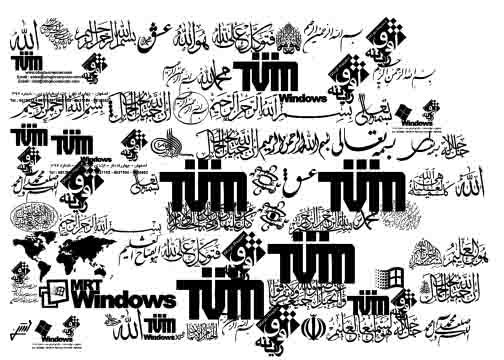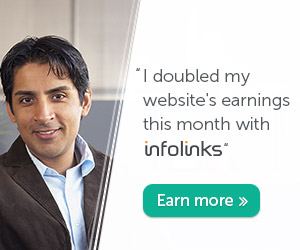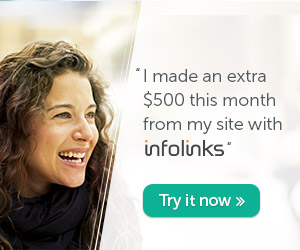Recently Google have launched Wisconsin Get Your Business Online Program . Wisconsin Get Your Business Online is designed to make it easy, free and fast for any business to get online. Any small business program with small and limited resources and products can now get their business online with the world within few minutes for free. Yes you got it right , you are going to bring your business online for free.
You don’t have to pay anything for this. It is provided by Google. Google partnered with Intuit Company, the Association of Small Business Development Centers, SCORE, and Meetup and they are hosting for free to help small business owners to to get started with their own basic .com website. The project is launched as WisconsinGetOnline (Wisconsin Get Your Business Online). This is a free program from Google. You can get signup for it from any country and get your business online easily and fast.
They are providing following things with free.com domain :
- Free, easy-to-build Intuit website
- Free customized domain name
- Free web hosting for one year
- Free online tools and training
- A free customized domain name and hosting
- $75 in Google AdWords credit
After reading about information and the features provided by it , you might be interested to get your own free.com domain. So now I am going to show you how to get your .com domain for free. Let’s begin the process.
- Also read: IndiaGetOnline: Google Initiative to promote Local business Online In India
Easy way to get Free .com Domain name registration for 1 year:
- At first you need to Go to Wisconsin homepage via this link and there you need to click on GET YOUR FREE WEBSITE button.
- Now you need to Sign up for your free Intuit website. Then you will get following screen.
- If you have Google account then you can sign in with it else sign up for a Google account and then sign in with that account.
- Allow access to it and then click on Continue button.
- Next you need to you intuit websites password. Fill the details and accept term and conditions and click on continue button.
- Then you will be redirected to Intuit Website to register a free .com domain name. Click continue as shown in the above screenshot. Then you will get the following screen.
It contains three steps. Select first one i.e – Choose a domain (www.yourname.com) for your website. You will get the following screen. If you are not sure, what domain name you should buy, I suggest you to read how to select great domain name for business & 5 domain name suggestion tools.
Since you are registering a new domain name so , make sure that the domain name you are going to register is available. You can do this by entering your desired domain name under “Get a New Domain” and clicking on Check Availability button. If it is available then you will be presented with following screen.
Now all you need to do it click on Get Domain button. Then you will be asked to enter your contact information as shown in the belwo screenshot.
Enter your contact information and click on Save & Continue button. Then you will be ask to review your information. Review it , agree to the terms of service and click on submit button. Note : You must uncheck the Yes (Recommended) option for domain privacy because if you check it you have to pay $1 per month.
As soon as you submit it for review you will get a pop up page asking for your Billing Information. They are asking this to protect against fraudulent activities. Though your website and .com domain name are free but they still need your billing information. Enter your address details and debit/credit card information in this page. Now the real problem comes. Many of us don’t have a real debit/credit card, so to solve this problem you need to create a virtual visa credit card. You can create a virtual visa from Entropay.com. Note : You can also use other websites to create virtual visa. If you don’t want to create virtual visa then use the following virtual visa details to fill the payment options and you will be able to purchase your domain for free.
- Name on card : Jackie Chan
- Card type : Visa
- Credit card number : 4067424695632061
- Expiration date : 12-2012
- Card security number : 279
Now just enter your virtual visa details in the payment page and click on purchase button. Now you have successfully created your website with a free .com domain name registration. It may take an hour to activate. After it is activated, you can use their website builder to create a new website or just change the name servers by going in the domain manager to use with other webhost.
Update:
I hope this tip would help you to save some money and increase your online presence. If you find this post useful, don’t forget to share it on Google plus and Facebook.
This is a guest post by Sandip by Sandipbrt. If you would like to write for ShoutMeLoud, check our guest posting guidelines.






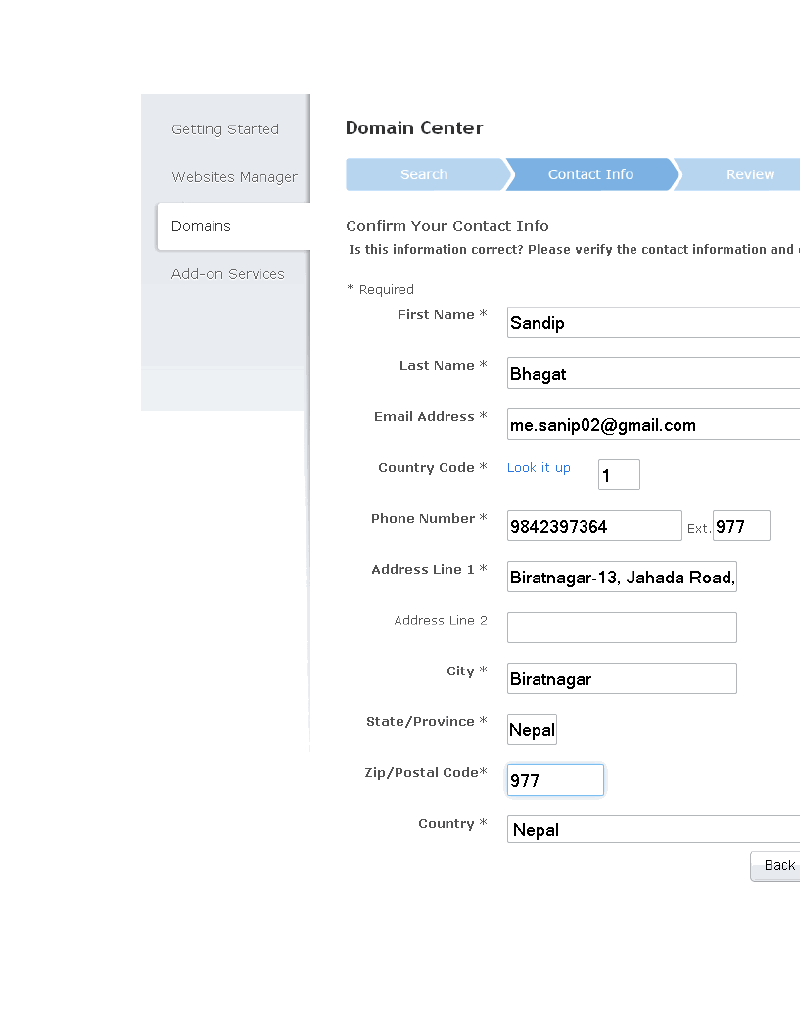






 05:54
05:54
 Unknown
Unknown










.jpg)